INFORMATION
|-------------------------------------------| | Vic Plug-In 2 for OllyDbg 2.xx (Official) | | Author: Vic aka vic4key | | Mail: vic4key[at]gmail.com | | Blog: http://blog.vic.onl | | Website: http://cin1team.biz | |-------------------------------------------|
CHANGE LOG
----- [ MENU ] ----- Show the toolbar in the title of OllyDbg window Maximize OllyDbg window when staring Maximize OllyDbg child windows when staring Show address info in status bar Use APIs menu in OllyDbg menu bar Apply confirm exit for OllyDbg Make the transparency for OllyDbg window Debuggee Data Delete UDD data of the current session Delete all UDD data Open UDD data list Delete recent debuggee files Data Converter DLL Process Viewer File Location Converter PE Viewer Thread Viewer Lookup Error Code Find events of C++ Builder / Delphi VCL GUI application Advanced Map File Importer Map File Importer Open Label window Open Comment window Bypass Anti Debugging Hide the PEB Data Copier VA Address RVA Address Offset Address ANSI String UNICODE String Code Ripped Breakpoint Manager INT3 Delete all INT3 Import INT3 Export HWBP Delete all HWBP Import HWBP Export MBP Delete all MBP Import MBP Export Follow Me Follow in Disassembler at <address> Follow in Dump at <address> Copy <address> to clipboard Check for update Infomation -----[ Version 2.06 ]----- [+] DATE UPDATE -> 24/09/2015 [+] NEW FEATURES 1. Show address info in status bar 2. Use APIs menu in OllyDbg menu bar (easier to set INT3 Breakpoint) 3. Apply confirm exit for OllyDbg (just ask for quit while you're debugging) 4. Debuggee Data Delete UDD data of the current session Open UDD data list Delete recent debuggee files 5. Thread Viewer (full thread infomation with Debug Register) 6. Find events of C++ Builder / Delphi VCL GUI application (working well, no need run to find) 7. Advanced Map File Importer Open Label window Open Comment window 8. Data Converter Python/Ruby 9. Data Copier ANSI String UNICODE String 10. Breakpoint Manager (with my breakpoint file format) INT3 Delete all INT3 Import INT3 Export HWBP Delete all HWBP Import HWBP Export MBP Delete all MBP Import MBP Export 11. Follow Me Follow in Disassembler at <address> Follow in Dump at <address> Copy <address> to clipboard 12. Check for update (Update my plug-in by this function from now. No update via forums, blog, ...) [+] BUG FIX: 1. Show the toolbar in the title of OllyDbg window (fix for Windows 10) 2. File Location Converter (sync with ImageBase on loaded image, not file on disk) 3. Advanced Map File Importer Map File Importer (sync with ImageBase & multi-modules) 4. Data Copier VA Address RVA Address Offset Address -----[ Version 2.05 ]----- [+] DATE UPDATE -> 13/10/2013 [+] NEW FEATURES <None> [+] BUG FIX: 1. Crash OllyDbg when not used the toolbar 2. Delete UDD data 3. DATA Converter -----[ Version 2.04 ]----- [+] DATE UPDATE -> 24/03/2013 [+] NEW FEATURES 1. Lookup Error Code 2. Bypass anti debugging Hide the PEB 3. Address copier Copy VA Copy RVA Copy Offset [+] BUG FIX: 1. Show the toolbar 2. DATA Converter 3. File Location Converter 4. Finding the Point Events in Delphi executables 5. Map file importer Import labels Import comments -----[ Old Version ]----- ...
SCREENSHOTS
Ps: I apologize to OllyDbg 1.xx’s users. I’ve been stopped developing Vic Plug-In version of OllyDbg 1.xx. You can switch to OllyDbg 2. I think it’s a nice version (recommendation).
DOWNLOAD
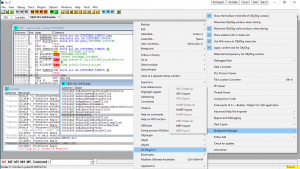
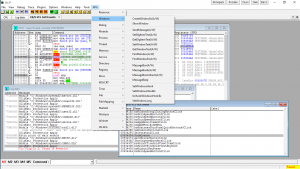
link die rồi anh ơi ! upload lại được ko ạ! thanks anh nhiều
Vẫn được em nhé. Có thể do bên em chặn vào Google Drive.
Nhưng em có thể xem thêm ở đây nếu có tài khoản : https://forum.tuts4you.com/topic/30883-vic-plug-in-2-for-ollydbg-2xx/